I did this with one of my newer blogs, Different Blog Layouts, because since that blog is about different blog layouts I constantly have to change / tweak the additional gadgets / widgets that appear on that blog - so I opted for letting adsense add the ads.
However I wondered how I would be able to track the ads since there was no customized channel name given to the blog. I found the solution (so far) and that is to give the site its own tracking channel by adding the url of the site / blog! You can do this by "adding a new url" when you go to the channels portion of your adsense account set up!
Once your blog starts to get visitors (and clicks) then it will show up on your adsense reports!






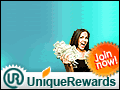


No comments:
Post a Comment