One the left where it shows your blog/post "layout" you should see a link that says "Edit" - click on that and you should see the option to add the adsense ads to your blog post.
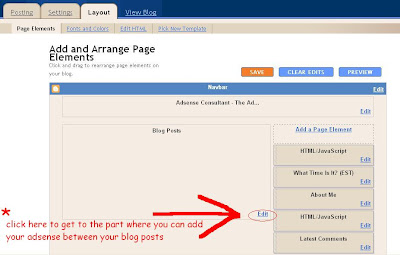
These options include you being able to pick the color layout that you want and the number of posts that you want your adsense ads to appear - ie like every 2nd or 3rd or even 5th post.
One thing you should know however is that you have to give Blogger.com permission to add your adsense ads and that involves clicking on the link that they provide you with.






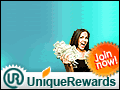


No comments:
Post a Comment