Here is a comment that was in my comment box. I posted it here because whoever wrote this comment left their email address and I didn't want to include it so that they could possibly get spammed!
Hello Sister2brother
I am from India, i created blog and joind in adsense i got code but i am not able to past (post)in my blog plz tell me how to put into my blog i am very new to this bussines, i want make money through this i don,t no what to do.this is my mail id
I can only assume here but I'm assuming that you are using Blogger's new layout option, If you are then you have the option of letting blogger add the adsense codes for you. (The one caveat of this is if you choose to let Blogger add the adsense codes to your blog posts the ads will be aligned to the left and not centered) You will have to give them your adsense sign-on information but once you have done that once then you shouldn't have to do it again. When you use this option you also get the option of deciding the color layout that you want your adsense ads to have. This is much better than using the color schemes that adsense has because the color schemes that blogger chooses for you are related to the color scheme of your blog.
The other option that you have is to manually paste the adsense codes into the layout of your blog. Now where you paste the codes will depend on where you want your adsense ads to appear. If you choose to let blogger add the ad codes then they will appear in your blog posts. But in order to have your adsense ads appear on the side and/or bottom of your blog you will have to "add a new element" by clicking on that option. A screen will show up where you can give a title to your new element and then you can paste the adsense codes in the box that appears under the "Title" box.
After you finish pasting your adsense code be sure to click "save", give it time to implement and then you should be returned to your original layout template where you can view your blog so that you can see that you added your adsense codes correctly.
Free Money?
-
Free Money?
You know you never know just *what* you are going to find on the Internet!
I say that because I have happened upon a site that is in a way just ...
11 years ago






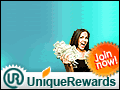


No comments:
Post a Comment